Python VS JSON, YAML, CSV & XML
Examples of how to work with JSON, YAML, CSV, and XML files in Python. Today I saw myself preparing some exercises for my student who is learning Python programming language, and...
Filter by Category
Filter by Author

Examples of how to work with JSON, YAML, CSV, and XML files in Python. Today I saw myself preparing some exercises for my student who is learning Python programming language, and...
Posted by Juanmi Taboada
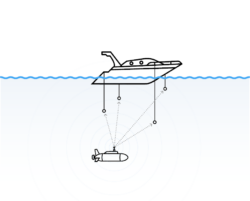
During our operations, very often, we use a Waterlinked Underwater GPS. This helps us to keep track in 3D of our movements and link video recording’s timing and telemetry to...
Posted by Juanmi Taboada
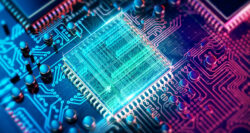
In my last post, “Finishing the frame for an Underwater ROV”, I gave all details about the design I used to build the frame for Alioli Underwater ROV. In this post, I...
Posted by Juanmi Taboada

In my last post, “How I designed the frame for my Underwater ROV“, I gave all details about the design I used for the frame for Alioli Underwater ROV. In this post, I...
Posted by Juanmi Taboada

In my last post, “Underwater Alioli ROV“, I shared all the information I got from the Internet to build my Underwater ROV. In this post, I will explain how I made the...
Posted by Juanmi Taboada

This time I have decided to write this article in English because I have been able to get a lot of information. Thanks to that, most of the information I found to help me with...
Posted by Juanmi Taboada

🇬🇧 Read it in English, “GenCreate, GenUpdate, GenDetail and GenDelete“ En el último artículo describíamos Codenerix GenList para comenzar a usar los listados de CODENERIX. Ha...
Posted by Juanmi Taboada
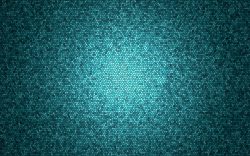
🇬🇧 Read it in English, “GenList“ Anteriormente hablábamos sobre CodenerixModel para entender como se construye un modelo funcional con CODENERIX. Sin embargo, para que...
Posted by Juanmi Taboada

🇬🇧 Read it in English, “CodenerixModel“ En el artículo anterior hablábamos sobre CODENERIX y sus bondades. Ahora vamos a comenzar una serie de artículos que permitan...
Posted by Juanmi Taboada

Open South Code – 5 y 6 Mayo (La Térmica, Málaga) EVENTO GRATUITO DE SOFWARE LIBRE CREATIVIDAD, TENDENCIAS EN PROGRAMACIÓN, FUTURO Tiene lugar la 2ª edición del...
Posted by Juanmi Taboada
Examples of how to work with JSON, YAML, CSV, and XML files in Python.
Today I saw myself preparing some exercises for my student who is learning Python programming language, and last week he asked me about converting a CSV to XML. So I decided to publish these exercises for anybody who doubts how to work with those formats.
import json
example = {
"name": "Kiroga",
"workers": [
{
"name": "Alex",
"sold": 3,
},
{
"name": "Susan",
"sold": 8,
},
{
"name": "Delia",
"sold": 4,
},
]
}
print("=== From Python to JSON String ===")
json_string = json.dumps(example)
print("{} -> {}".format(type(json_string), json_string))
print()
print("=== From JSON String to Python ===")
obj = json.loads(json_string)
print("{} -> {}".format(type(obj), obj))
Result:
=== From Python to JSON String ===
<class 'str'> -> {"name": "Kiroga", "workers": [{"name": "Alex", "sold": 3}, {"name": "Susan", "sold": 8}, {"name": "Delia", "sold": 4}]}
=== From JSON String to Python ===
<class 'dict'> -> {'name': 'Kiroga', 'workers': [{'name': 'Alex', 'sold': 3}, {'name': 'Susan', 'sold': 8}, {'name': 'Delia', 'sold': 4}]}
import yaml
example = {
'incoming data': [
1024,
88,
u'á€eVentura',
192834,
1337,
'no data',
],
'configuration': '/etc/example/config.conf',
'aprox pi value': 3.141592654,
'names': {
'incoming': 'málaga',
'outgoing': 'szczecin',
'days': 4
}
}
print("=== Dictionary to YAML string ===")
yaml_string = yaml.dump(example)
print(yaml_string)
print("")
print("=== YAML string to Dictionary ===")
obj = yaml.safe_load(yaml_string)
print(obj)
Result:
=== Dictionary to YAML string ===
aprox pi value: 3.141592654
configuration: /etc/example/config.conf
incoming data:
- 1024
- 88
- "\xE1\u20ACeVentura"
- 192834
- 1337
- no data
names:
days: 4
incoming: "m\xE1laga"
outgoing: szczecin
=== YAML string to Dictionary ===
{'aprox pi value': 3.141592654, 'configuration': '/etc/example/config.conf', 'incoming data': [1024, 88, 'á€eVentura', 192834, 1337, 'no data'], 'names': {'days': 4, 'incoming': 'málaga', 'outgoing': 'szczecin'}}
import csv
from io import StringIO
example = '''"Origin","Target","Code","Country"
"1.0.0.0","1.0.0.255","AU","Australia"
"1.0.1.0","1.0.3.255","CN","China"
"1.0.4.0","1.0.7.255","AU","Australia"
"1.0.128.0","1.0.255.255","TH","Thailand"'''
print("=== Read as ROW ===")
rows = csv.reader(example.split("\n"), delimiter=',', quotechar='"')
headers = next(rows)
for row in rows:
print("Origin:{:>12s} Target:{:>12s} Code:{:2s} Country:{}".format(*row))
print("")
print("=== Read as Dict ===")
rows = csv.DictReader(example.split("\n"), delimiter=',', quotechar='"')
for row in rows:
print("Origin:{:>12s} Target:{:>12s} Code:{:2s} Country:{}".format(row['Origin'], row['Target'], row['Code'], row['Country']))
print("")
print("=== Write CSV ===")
buffer = StringIO()
header = ['Origin', 'Target', 'Code', 'Country']
writer = csv.DictWriter(buffer, fieldnames=header)
writer.writeheader()
writer.writerow({'Origin': '1.0.0.0', 'Target': '1.0.0.255', 'Code': 'AU', 'Country': 'Australia'})
writer.writerow({'Origin': '1.0.1.0', 'Target': '1.0.3.255', 'Code': 'CN', 'Country': 'China'})
writer.writerow({'Origin': '1.0.4.0', 'Target': '1.0.7.255', 'Code': 'AU', 'Country': 'Australia'})
writer.writerow({'Origin': '1.0.128.0', 'Target': '1.0.255.255', 'Code': 'TH', 'Country': 'Thailand'})
print(buffer.getvalue())
Result:
=== Read as ROW === Origin: 1.0.0.0 Target: 1.0.0.255 Code:AU Country:Australia Origin: 1.0.1.0 Target: 1.0.3.255 Code:CN Country:China Origin: 1.0.4.0 Target: 1.0.7.255 Code:AU Country:Australia Origin: 1.0.128.0 Target: 1.0.255.255 Code:TH Country:Thailand === Read as Dict === Origin: 1.0.0.0 Target: 1.0.0.255 Code:AU Country:Australia Origin: 1.0.1.0 Target: 1.0.3.255 Code:CN Country:China Origin: 1.0.4.0 Target: 1.0.7.255 Code:AU Country:Australia Origin: 1.0.128.0 Target: 1.0.255.255 Code:TH Country:Thailand === Write CSV === Origin,Target,Code,Country 1.0.0.0,1.0.0.255,AU,Australia 1.0.1.0,1.0.3.255,CN,China 1.0.4.0,1.0.7.255,AU,Australia 1.0.128.0,1.0.255.255,TH,Thailand
For me, the resultant source code seems too complex for use, a spaghetti soup code.
from xml.dom import minidom
print("=== Create XML === ")
# Create XML document
root = minidom.Document()
# WMWROOT Element
wmwroot = root.createElement('WMWROOT')
wmwroot.setAttribute('xmlns', 'http://www.manh.com/ILSNET/Interface')
root.appendChild(wmwroot)
# WMWDDATA
wmwdata = root.createElement('WMWDATA')
wmwroot.appendChild(wmwdata)
# WMFWUpload
wmfwupload = root.createElement('WMFWUpload')
wmfwupload.setAttribute('xmlns:xsd', 'http://www.w3.org/2001/XMLSchema')
wmfwupload.setAttribute('xmlns:xsi', 'http://www.w3.org/2001/XMLSchema-instance')
wmwdata.appendChild(wmfwupload)
# Date
node = root.createElement('Date')
node.appendChild(root.createTextNode("2022-09-26T10:36:02.6713225Z"))
wmfwupload.appendChild(node)
# GroupIndex
node = root.createElement('GroupIndex')
node.appendChild(root.createTextNode("1"))
wmfwupload.appendChild(node)
# Id
node = root.createElement('Id')
node.appendChild(root.createTextNode("48fafcd4-f928-4f95-88ca-702ce6139267"))
wmfwupload.appendChild(node)
# ...
node = root.createElement('More')
node.appendChild(root.createTextNode("..."))
wmfwupload.appendChild(node)
# TO String
xml_str = root.toprettyxml(indent="\t")
print(xml_str)
print("")
print("=== Parse XML ===")
xml_obj = minidom.parseString(xml_str)
print("Node {} is Type {}".format(xml_obj.childNodes[0].tagName, type(xml_obj)))
print("NAME:", xml_obj.childNodes[0].childNodes[1].childNodes[1].childNodes[5].tagName)
print("VALUE:", xml_obj.childNodes[0].childNodes[1].childNodes[1].childNodes[5].childNodes[0].data)
print("===================================")
print("Summary:")
print(xml_obj.childNodes)
print(xml_obj.childNodes[0].childNodes)
print(xml_obj.childNodes[0].childNodes[1].childNodes)
print(xml_obj.childNodes[0].childNodes[1].childNodes[1].childNodes)
print(xml_obj.childNodes[0].childNodes[1].childNodes[1].childNodes[5].tagName)
print(xml_obj.childNodes[0].childNodes[1].childNodes[1].childNodes[5].childNodes)
Result:
=== Create XML === <?xml version="1.0" ?> <WMWROOT xmlns="http://www.manh.com/ILSNET/Interface"> <WMWDATA> <WMFWUpload xmlns:xsd="http://www.w3.org/2001/XMLSchema" xmlns:xsi="http://www.w3.org/2001/XMLSchema-instance"> <Date>2022-09-26T10:36:02.6713225Z</Date> <GroupIndex>1</GroupIndex> <Id>48fafcd4-f928-4f95-88ca-702ce6139267</Id> <More>...</More> </WMFWUpload> </WMWDATA> </WMWROOT> === Parse XML === Node WMWROOT is Type <class 'xml.dom.minidom.Document'> NAME: Id VALUE: 48fafcd4-f928-4f95-88ca-702ce6139267 =================================== Summary: [<DOM Element: WMWROOT at 0x7f7f207809b0>] [<DOM Text node "'\n\t'">, <DOM Element: WMWDATA at 0x7f7f20780910>, <DOM Text node "'\n'">] [<DOM Text node "'\n\t\t'">, <DOM Element: WMFWUpload at 0x7f7f20780c30>, <DOM Text node "'\n\t'">] [<DOM Text node "'\n\t\t\t'">, <DOM Element: Date at 0x7f7f20780eb0>, <DOM Text node "'\n\t\t\t'">, <DOM Element: GroupIndex at 0x7f7f207802d0>, <DOM Text node "'\n\t\t\t'">, <DOM Element: Id at 0x7f7f20780190>, <DOM Text node "'\n\t\t\t'">, <DOM Element: More at 0x7f7f20780f50>, <DOM Text node "'\n\t\t'">] Id [<DOM Text node "'48fafcd4-f'...">]
It seems more practical to me when it comes to being used, and the source code is clearer:
import xml.etree.ElementTree as ET
from xml.dom import minidom
print("=== Create XML === ")
# WMWROOT Element
wmwroot = ET.Element("WMWROOT")
wmwroot.set('xmlns', 'http://www.manh.com/ILSNET/Interface')
# WMWDDATA
wmwdata = ET.SubElement(wmwroot, "WMWDATA")
# WMFWUpload
wmfwupload = ET.SubElement(wmwdata, "WMFWUpload")
wmfwupload.set('xmlns:xsd', 'http://www.w3.org/2001/XMLSchema')
wmfwupload.set('xmlns:xsi', 'http://www.w3.org/2001/XMLSchema-instance')
# Date, GroupIndex, Id, ...
node = ET.SubElement(wmfwupload, 'Date').text = "2022-09-26T10:36:02.6713225Z"
node = ET.SubElement(wmfwupload, 'GroupIndex').text = "1"
node = ET.SubElement(wmfwupload, 'Id').text = "48fafcd4-f928-4f95-88ca-702ce6139267"
node = ET.SubElement(wmfwupload, 'More').text = "..."
# TO String
xml_str = ET.tostring(wmwroot)
print(minidom.parseString(xml_str).toprettyxml(indent="\t"))
print("")
print("=== Parse XML ===")
xml_obj = ET.fromstring(xml_str)
print("Node {} is Type {}".format(xml_obj[0].tag, type(xml_obj)))
print("===================================")
print("Summary:")
for wmwdata in xml_obj:
for wmwfupload in wmwdata:
for element in wmwfupload:
print("{} -> {}".format(element.tag, element.text))
Result:
=== Create XML ===
<?xml version="1.0" ?>
<WMWROOT xmlns="http://www.manh.com/ILSNET/Interface">
<WMWDATA>
<WMFWUpload xmlns:xsd="http://www.w3.org/2001/XMLSchema" xmlns:xsi="http://www.w3.org/2001/XMLSchema-instance">
<Date>2022-09-26T10:36:02.6713225Z</Date>
<GroupIndex>1</GroupIndex>
<Id>48fafcd4-f928-4f95-88ca-702ce6139267</Id>
<More>...</More>
</WMFWUpload>
</WMWDATA>
</WMWROOT>
=== Parse XML ===
Node {http://www.manh.com/ILSNET/Interface}WMWDATA is Type <class 'xml.etree.ElementTree.Element'>
===================================
Summary:
{http://www.manh.com/ILSNET/Interface}Date -> 2022-09-26T10:36:02.6713225Z
{http://www.manh.com/ILSNET/Interface}GroupIndex -> 1
{http://www.manh.com/ILSNET/Interface}Id -> 48fafcd4-f928-4f95-88ca-702ce6139267
{http://www.manh.com/ILSNET/Interface}More -> ...
I didn’t manage to work the namespaces in internal nodes.
from lxml import etree as ET
from xml.dom import minidom
print("=== Create XML === ")
# WMWROOT Element
wmwroot = ET.Element("WMWROOT")
wmwroot.set('xmlns', 'http://www.manh.com/ILSNET/Interface')
# WMWDDATA
wmwdata = ET.SubElement(wmwroot, "WMWDATA")
# WMFWUpload
wmfwupload = ET.SubElement(wmwdata, "WMFWUpload")
# NOT WORKING! (Neither with QName)
# wmfwupload.set('xmlns:xsd', 'http://www.w3.org/2001/XMLSchema')
# wmfwupload.set('xmlns:xsi', 'http://www.w3.org/2001/XMLSchema-instance')
# Date, GroupIndex, Id, ...
node = ET.SubElement(wmfwupload, 'Date').text = "2022-09-26T10:36:02.6713225Z"
node = ET.SubElement(wmfwupload, 'GroupIndex').text = "1"
node = ET.SubElement(wmfwupload, 'Id').text = "48fafcd4-f928-4f95-88ca-702ce6139267"
node = ET.SubElement(wmfwupload, 'More').text = "..."
# TO String
xml_str = ET.tostring(wmwroot)
print(minidom.parseString(xml_str).toprettyxml(indent="\t"))
print("")
print("=== Parse XML ===")
xml_obj = minidom.parseString(xml_str)
print("Node {} is Type {}".format(xml_obj.childNodes[0].tagName, type(xml_obj)))
print("NAME:", xml_obj.childNodes[0].childNodes[0].childNodes[0].childNodes[2].tagName)
print("VALUE:", xml_obj.childNodes[0].childNodes[0].childNodes[0].childNodes[2].childNodes[0].data)
print("===================================")
print("Summary:")
print(xml_obj.childNodes)
print(xml_obj.childNodes[0].childNodes)
print(xml_obj.childNodes[0].childNodes[0].childNodes)
print(xml_obj.childNodes[0].childNodes[0].childNodes[0].childNodes)
print(xml_obj.childNodes[0].childNodes[0].childNodes[0].childNodes[2].tagName)
print(xml_obj.childNodes[0].childNodes[0].childNodes[0].childNodes[2].childNodes)
Result:
=== Create XML === <?xml version="1.0" ?> <WMWROOT xmlns="http://www.manh.com/ILSNET/Interface"> <WMWDATA> <WMFWUpload> <Date>2022-09-26T10:36:02.6713225Z</Date> <GroupIndex>1</GroupIndex> <Id>48fafcd4-f928-4f95-88ca-702ce6139267</Id> <More>...</More> </WMFWUpload> </WMWDATA> </WMWROOT> === Parse XML === Node WMWROOT is Type <class 'xml.dom.minidom.Document'> NAME: Id VALUE: 48fafcd4-f928-4f95-88ca-702ce6139267 =================================== Summary: [<DOM Element: WMWROOT at 0x7f7f206fccd0>] [<DOM Text node "'\n\t'">, <DOM Element: WMWDATA at 0x7f7f206fc730>, <DOM Text node "'\n'">] [<DOM Text node "'\n\t\t'">, <DOM Element: WMFWUpload at 0x7f7f206fcd70>, <DOM Text node "'\n\t'">] [<DOM Text node "'\n\t\t\t'">, <DOM Element: Date at 0x7f7f206fcc30>, <DOM Text node "'\n\t\t\t'">, <DOM Element: GroupIndex at 0x7f7f206fceb0>, <DOM Text node "'\n\t\t\t'">, <DOM Element: Id at 0x7f7f206fca50>, <DOM Text node "'\n\t\t\t'">, <DOM Element: More at 0x7f7f206fcb90>, <DOM Text node "'\n\t\t'">] Id [<DOM Text node "'48fafcd4-f'...">]

Open South Code – 5 y 6 Mayo (La Térmica, Málaga) EVENTO GRATUITO DE SOFWARE LIBRE CREATIVIDAD, TENDENCIAS EN PROGRAMACIÓN, FUTURO Tiene lugar la 2ª edición del...
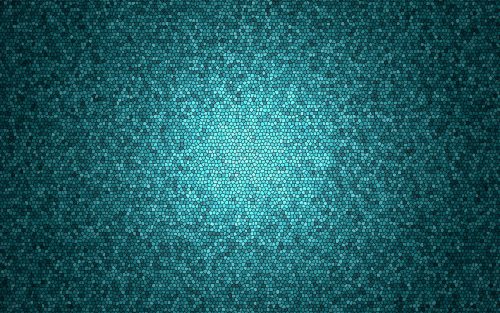
🇬🇧 Read it in English, “GenList“ Anteriormente hablábamos sobre CodenerixModel para entender como se construye un modelo funcional con CODENERIX. Sin embargo, para que...