SIMCOM SIM7600 Power
Here is how to make a SIMCOM 7600 module work on an Arduino board (Uno, Mega 2560, Leonardo, Due, Micro, Zero, Nano, Pico), ESP8266, ESP32, Raspberry Pi Pico, MicroPython, or any...
Filter by Category
Filter by Author

Here is how to make a SIMCOM 7600 module work on an Arduino board (Uno, Mega 2560, Leonardo, Due, Micro, Zero, Nano, Pico), ESP8266, ESP32, Raspberry Pi Pico, MicroPython, or any...
Posted by Juanmi Taboada

I will tell you about my experience repairing a cargo ship as a naval Engineer. Some months ago, you could read in the local newspaper Málaga Hoy that a large cargo ship was...
Posted by Juanmi Taboada
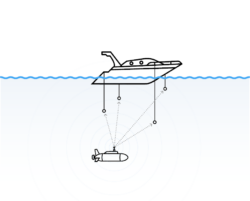
During our operations, very often, we use a Waterlinked Underwater GPS. This helps us to keep track in 3D of our movements and link video recording’s timing and telemetry to...
Posted by Juanmi Taboada

I have experimented very much with photogrammetry and got exciting results. This article talks about this experience. These experiments were done together with Andalú Sea and my...
Posted by Juanmi Taboada
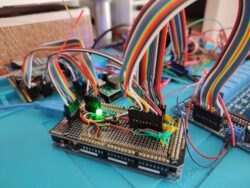
In my last post, “Alioli ROV Boards“, I described most of the hardware I use to build Alioli ROV and how I plan to use it. In this post, I show how the UAV submarine...
Posted by Juanmi Taboada

In my last post, “Get your hardware for Arduino Underwater ROV”, I described most of the hardware I use to build Alioli ROV and how I plan to use it. In this post, I...
Posted by Juanmi Taboada
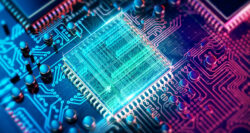
In my last post, “Finishing the frame for an Underwater ROV”, I gave all details about the design I used to build the frame for Alioli Underwater ROV. In this post, I...
Posted by Juanmi Taboada

In my last post, “How I designed the frame for my Underwater ROV“, I gave all details about the design I used for the frame for Alioli Underwater ROV. In this post, I...
Posted by Juanmi Taboada

In my last post, “Underwater Alioli ROV“, I shared all the information I got from the Internet to build my Underwater ROV. In this post, I will explain how I made the...
Posted by Juanmi Taboada

This time I have decided to write this article in English because I have been able to get a lot of information. Thanks to that, most of the information I found to help me with...
Posted by Juanmi Taboada
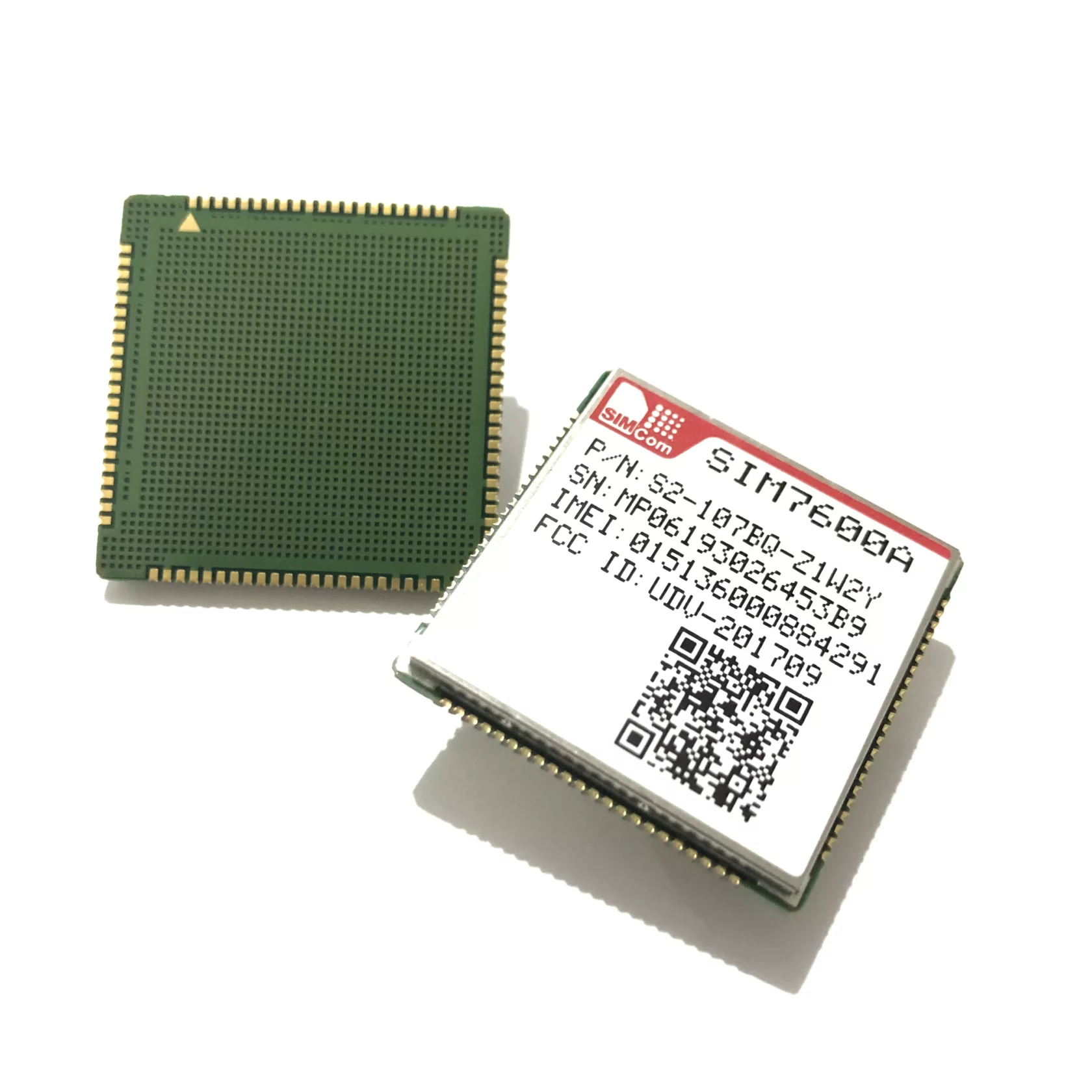
Here is how to make a SIMCOM 7600 module work on an Arduino board (Uno, Mega 2560, Leonardo, Due, Micro, Zero, Nano, Pico), ESP8266, ESP32, Raspberry Pi Pico, MicroPython, or any other microcontroller.
If your module accepts 5-10V, the short answer is the following diagram:
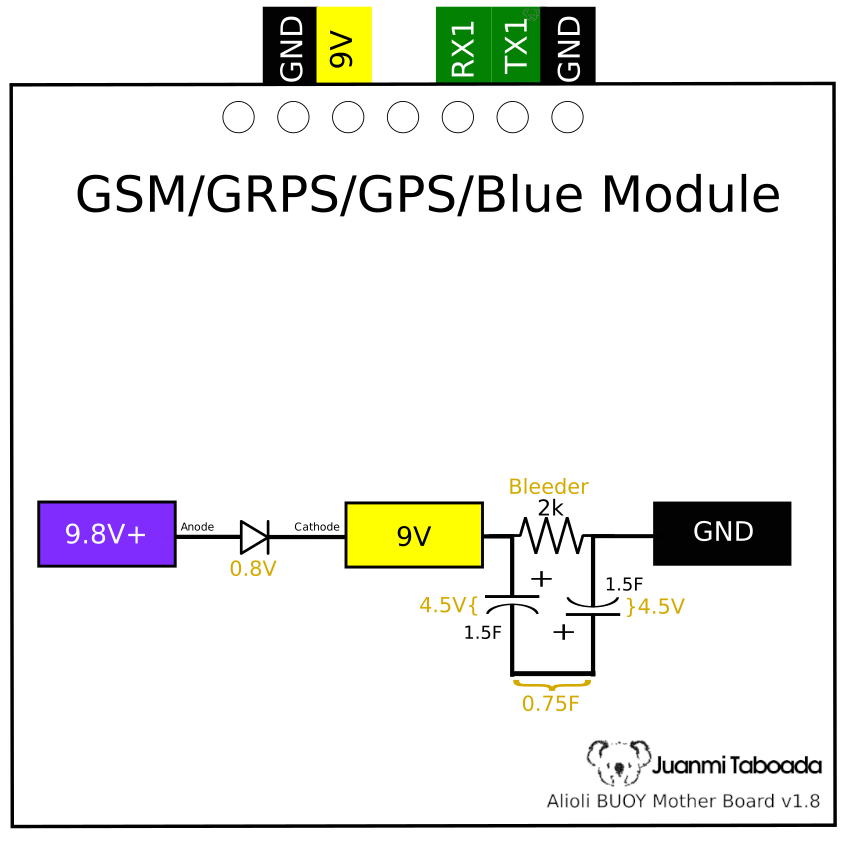
SIMCOM SIM7600 GSM/GRPS/GPS/Bluetooth Modules will consume a peak current of 2A when communicating with the network. Most probably, your power source can not provide that current. I had those problems using a power supply connected to my home electricity that technically provides 10A, do not despair.
The solution is to add a couple of supercapacitors before feeding the module. The SIMCOM module I am using is a SIM7600E-H1C. I tested with other SIM7600 modules with similar success.

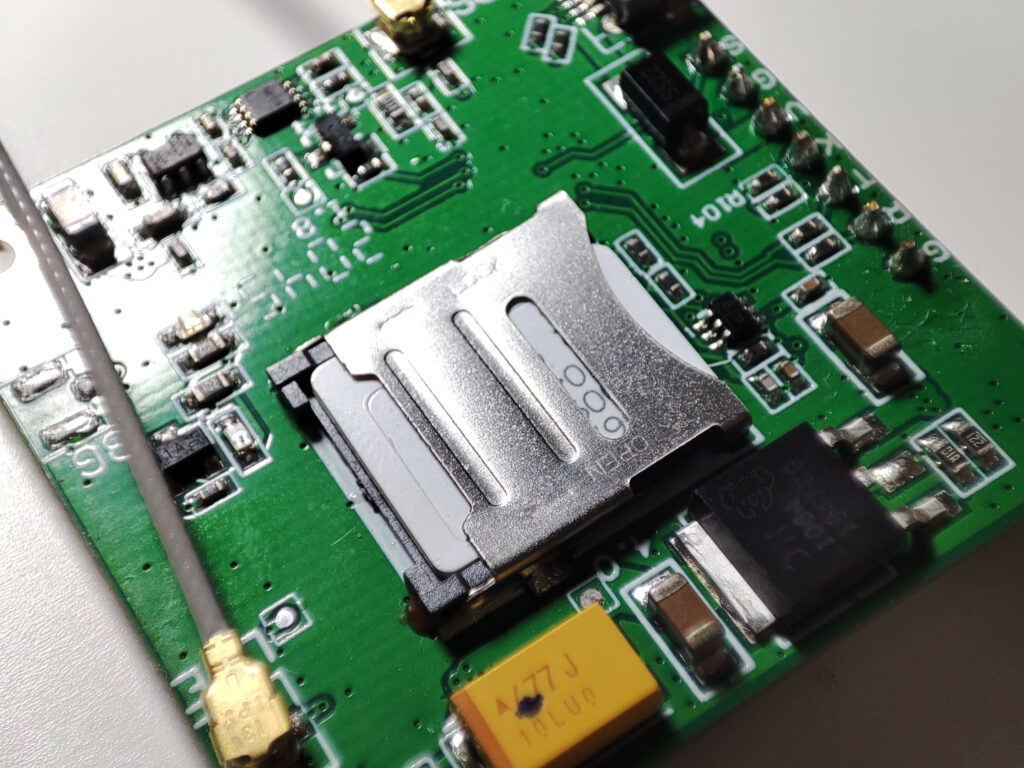


WARNING: Before connecting any capacitor or supercapacitor, ensure the details of your ones. Every capacitor has a “polarity” and a working “voltage”. If you supply a higher voltage to your capacitor than what it is specified, it may “EXPLODE”.



For 2 equal capacitors the equations will look like: VT = VC1 + VC2 CT = (C1 * C2) / (C1 + C2) For 9V power supply: VT = 9V VT = VC1 + VC2 (where VC1=Q/C1 and VC2=Q/C2 and C1=C2 so Q/C=VC1=VC2=VC) VT = 2VC VC = VT / 2 VC = 9V / 2 VC = 4.5V = VC1 = VC2 VC1 = 4.5V and VC2 = 4.5V For 2 supercapacitors of 1.5F each with 9V power supply: CT = (C1 * C2) / (C1 + C2) CT = (1.5F * 1.5F) / (1.5F + 1.5F) CT = 2.25F / 3F CT = 0.75F
Now you can check on YELLOW the results from these equations:
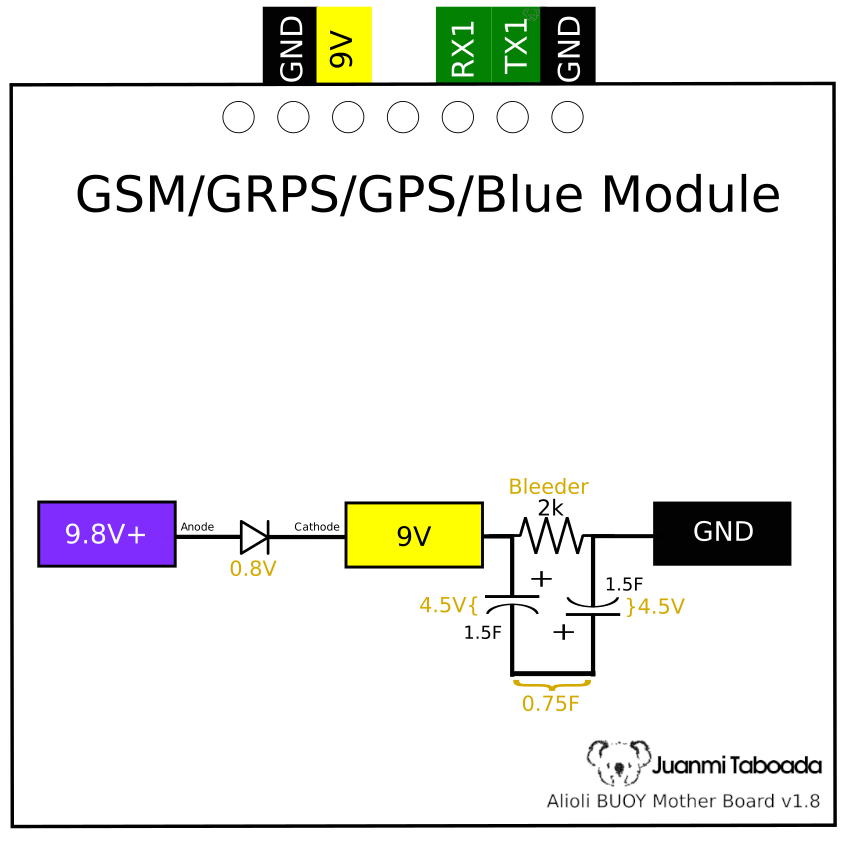
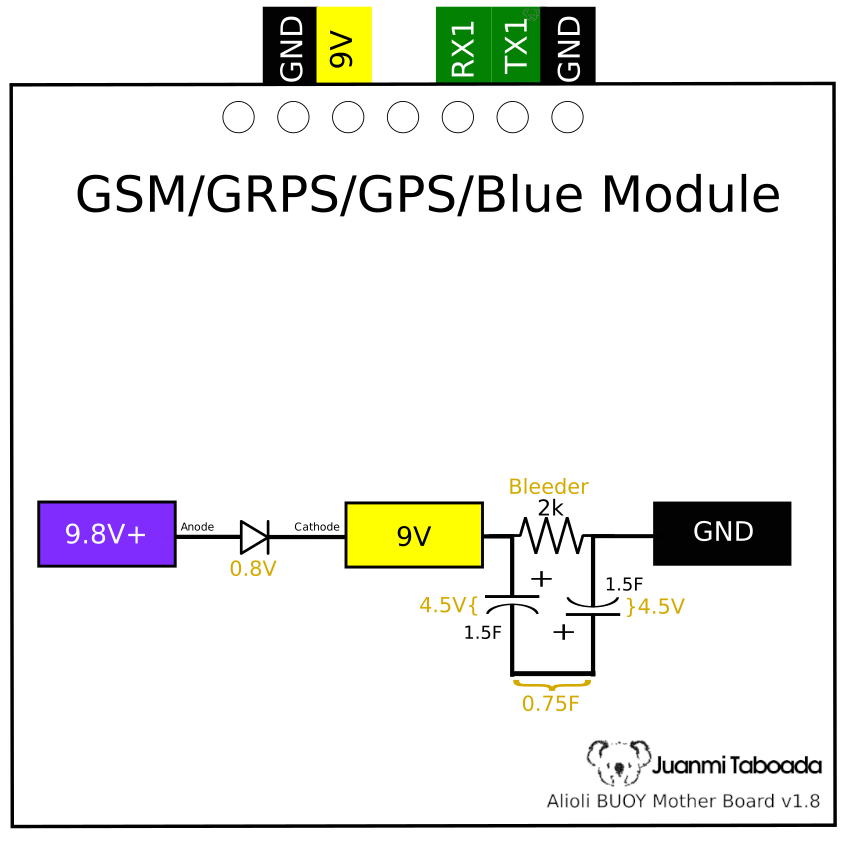

In this post, I describe how my own Arduino Framework for Alioli ROV Submarine Drone works. In my last post about Alioli ROV Submarine Drone, I wrote, “Learn how to Build an...

In my last post, “How I designed the frame for my Underwater ROV“, I gave all details about the design I used for the frame for Alioli Underwater ROV. In this post, I...